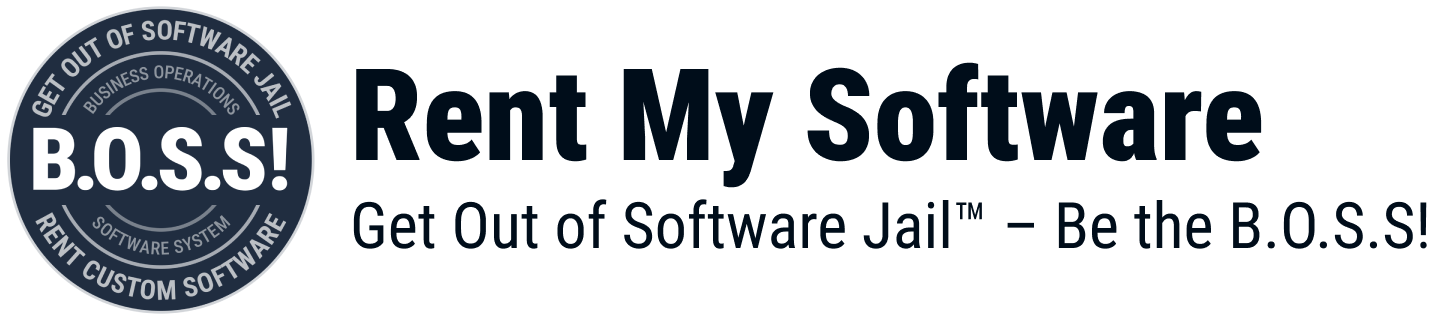In a market where 61% of small businesses say cash flow is their biggest challenge, accuracy and speed in quoting jobs can mean the difference between thriving and just surviving. Whether you’re a general contractor, HVAC technician, freelancer, or design studio owner, the way you create and manage estimates directly impacts your revenue, reputation, and long-term success.
Traditionally, many small businesses have relied on spreadsheets, manual calculations, or even pen-and-paper methods to generate quotes. While this might seem manageable for a one-person operation, it quickly becomes error-prone and unsustainable as the business grows. These outdated methods often lead to missed line items, inconsistent pricing, delayed billing, and a disorganized workflow, all of which cost you time and money.
That’s where small business estimating software steps in. This technology is designed to streamline the entire quoting and costing process, helping you produce faster, more accurate estimates, integrate with invoicing tools, and track project profitability in real time. With powerful automation and customization options, the best estimating software solutions are tailored to fit the unique needs of your business, allowing you to scale smarter, not harder.
In this blog, we’ll explore why small business estimating software is becoming essential in 2025, what features to look for, and how it can give your company a real competitive edge. Ready to stop guessing and start growing?
What Is Small Business Estimating Software?
Small business estimating software is a digital tool that helps businesses calculate, organize, and deliver accurate cost estimates for jobs or projects. Whether you’re bidding on a construction contract, quoting a plumbing repair, or pricing out a custom design project, estimating software takes the guesswork out of your numbers, making your pricing process faster, more consistent, and more professional.
At its core, this software helps you break down every component of a job: labor, materials, equipment, overhead, and profit margins. Instead of relying on mental math or disjointed spreadsheets, estimating tools automate calculations and store frequently used data like item prices, hourly rates, or supplier costs. This ensures you stay consistent from one project to the next, and drastically reduces the chance of underquoting or missing key expenses.
Estimation Tools vs. Job Quoting Software
While the terms are often used interchangeably, there’s a subtle difference:
- Estimation tools focus on cost calculation and project analysis. They’re built for detailed breakdowns of all job components, making them ideal for internal use or planning.
- Job quoting software, on the other hand, takes those calculations and presents them in a polished, client-ready format. It often includes branded templates, digital approval options, and integrations with invoicing or CRM systems.
Many modern platforms combine both estimation and quoting features—offering the full spectrum from pricing to proposal in one place.
Who Can Benefit?
Although estimating software was once thought to be exclusive to large enterprises, today’s solutions are designed with small business flexibility in mind. Industries that benefit most include:
- Construction and Contracting: General contractors, electricians, HVAC professionals, and plumbers use job estimating software to bid faster and more accurately.
- Field Services: Pest control, cleaning, lawn care, and maintenance businesses rely on real-time job quoting software to streamline operations.
- Design and Creative Services: Web designers, architects, and consultants use estimation tools to present professional project scopes and pricing.
- Manufacturing & Fabrication: Small manufacturers and custom fabricators use job costing software to track parts, labor, and margins before production even begins.
Whether you work on-the-go or manage multiple projects, estimation software helps you stay on budget, win more jobs, and maintain your bottom line.
Core Features to Look for in Estimating Software
When choosing the best estimating software for your small business, it’s not just about crunching numbers, it’s about working smarter, quoting faster, and winning more jobs with confidence. Below are the must-have features that define a powerful estimating tool and how each one adds value in the real world.
Job Costing Tools
At the heart of any great estimating platform is its job costing capability. This feature helps you track all direct and indirect costs, including labor hours, material costs, equipment usage, subcontractor fees, and overhead. The goal? To ensure your quote actually reflects what it takes to get the job done profitably.
For example, a local home renovation business might lose profit by underestimating labor hours for a kitchen remodel. With job costing software, they can plug in historical data, adjust rates for different team members, and instantly get a real-world cost projection, no more guesswork.
Invoice and Estimate Integration
Why juggle multiple platforms when you can quote and invoice from the same system? Estimating software that integrates with invoicing tools saves time and reduces errors. It lets you turn an approved quote into an invoice with a single click, no retyping line items, no copy-paste headaches.
Picture a landscaping company: They send a quote for weekly maintenance, the client approves it online, and the system instantly queues up recurring invoices. That’s smooth cash flow and less admin for the business owner.
Real-Time Quoting Capabilities
In today’s fast-paced world, customers don’t want to wait days for a quote. With real-time quoting, you can respond to inquiries on the spot, whether you’re at the office or in the field. This feature is especially useful for service-based businesses like electricians or HVAC technicians who need to deliver fast, accurate pricing during site visits.
Imagine a small HVAC team doing an emergency furnace replacement. With a mobile-friendly quoting tool, the technician creates a professional estimate onsite, gets client approval, and schedules the job, all within minutes.
Custom Templates and Automation
For businesses offering recurring or similar services, custom templates and automation are time-savers. You can create templates for specific job types (like standard plumbing installations or marketing packages) and apply them repeatedly, no need to build every quote from scratch.
Take a freelance web designer, for example. Instead of writing out a new quote every time, they can use a template for a “Basic Website Package” and adjust only the project scope or timeline. It’s fast, professional, and eliminates repetitive tasks.
Reporting and Analytics
You can’t improve what you don’t measure. The reporting and analytics tools within job estimating software provide deep insights into pricing trends, win/loss ratios, job profitability, and quote turnaround times.
Say you’re running a custom cabinet-making business. Reports show that your higher-end packages have a 70% close rate while mid-range options lag. This kind of data can influence future pricing strategies, marketing messages, and how you allocate resources.
Benefits of Using Estimation Tools for Small Businesses
Implementing the right small business estimating software can feel like hiring a full-time estimator, only faster, more accurate, and always on. Here’s how these tools deliver major advantages for small teams looking to grow, impress clients, and stay profitable.
Improved Accuracy
Manual estimating often leads to oversights, forgotten line items, miscalculated taxes, or outdated material costs. With digital estimation tools, you build quotes based on itemized pricing, templates, and real-time data. The result? Fewer pricing errors and more profitable jobs.
Let’s say a painting contractor often forgets to account for prep work in estimates. By using built-in templates and historical job data, the software prompts them to include labor for sanding, primer, and clean-up, every time.
Faster Turnaround Times
Speed matters. When you’re bidding on a job, the first polished quote often wins. Estimating software helps you create and send quotes in minutes, not days, whether you’re in the office or on-site. That means you respond faster, book jobs quicker, and beat the competition.
Picture a small plumbing business handling emergency calls. With job quoting software, the technician can send a complete estimate from their phone before even leaving the customer’s driveway.
Enhanced Professionalism
Your estimate is often your client’s first impression of your work. Clean, branded, and detailed quotes, delivered quickly, communicate competence and care. Many invoice estimate software tools let you add your logo, terms, and even payment options, making the experience seamless and trustworthy.
Imagine sending a PDF estimate with itemized services, payment terms, and a “click to accept” button. That level of polish builds client confidence before the work even begins.
Better Job Tracking
Estimates shouldn’t live in a vacuum. When integrated with job costing applications, your estimates evolve into active job plans. You can track budgeted vs. actual costs, flag overruns, and adjust resources accordingly. This helps you stay on top of margins and timelines, even when juggling multiple jobs.
For example, a custom furniture maker uses an estimate to plan materials and hours. As the project progresses, the system tracks every dollar spent, comparing it with the original quote. If costs spike, they’re alerted early, before profits vanish.
Comparison Table: Manual Estimating vs. Estimating Software
When it comes to generating quotes and managing job costs, the difference between doing it manually and using dedicated small business estimating software is night and day. Here’s a quick comparison to help visualize the impact:
| Feature | Manual Estimating | Estimating Software |
| Speed | Slow—requires repetitive calculations and formatting | Fast—generate estimates in minutes with templates |
| Accuracy | Prone to human error and outdated pricing | Highly accurate with automated calculations and updates |
| Professional Look | Inconsistent formatting and branding | Branded, polished, and client-ready |
| Integration | None—requires double entry into other tools | Seamless with CRM, invoicing, and accounting platforms |
| Cost Control | Limited visibility into actual vs. estimated costs | Real-time tracking through job costing features |
Use Cases: Real-World Applications of Job Estimating Software
Whether you’re a solo freelancer or running a service-based company, job estimating software offers flexible tools to create fast, accurate, and professional estimates. Here are just a few examples of how different small businesses are using it today:
1. Contractors Quoting Home Renovation Projects
A residential contractor juggling multiple renovation jobs can’t afford guesswork. With estimating software, they can:
- Calculate labor, material, and equipment costs per room or task
- Generate branded quotes for kitchen remodels, bathroom upgrades, or full-home renovations
- Sync accepted quotes with job costing tools to track profitability throughout the project
2. Digital Agencies Pricing Web & Design Projects
Agencies often work with tiered packages or hourly rates. Estimating tools help by:
- Automating the quote process for different service bundles (e.g., website design, branding, SEO)
- Generating digital proposals with scope, pricing, and terms included
- Quickly adjusting estimates for add-ons and changes without manual rework
3. HVAC Technicians Quoting Installations or Repairs
For technicians in the field, fast and accurate estimates are key to closing a job on-site:
- Quote pricing on the spot using mobile-friendly estimating apps
- Pull pricing from pre-set service lists or previous jobs for consistency
- Turn estimates into invoices with one click after work is approved
4. Freelancers Sending Quotes for Hourly or Flat-Rate Work
Whether you’re a writer, consultant, or creative professional, time is money. Estimating software lets you:
- Create and send estimates with hourly or project-based pricing
- Track which quotes were viewed, accepted, or need follow-up
- Convert estimates into invoices, helping streamline your payment process
Investing in job costing software isn’t just about convenience, it’s a smart move that delivers real, measurable returns. Much like how investment portfolio management software empowers advisors to track performance and optimize strategy, accurate job costing gives business owners a clearer view of profitability, resource use, and financial forecasting.
1. Save Time on Every Estimate
Manual estimating can eat up hours of valuable time, especially when juggling multiple projects. With automated tools:
- Estimates can be generated in minutes instead of hours
- You can reuse templates and pricing rules instead of starting from scratch
- Less time quoting = more time actually doing paid workz
Over weeks and months, this adds up to dozens of hours saved, allowing your team to focus on revenue-generating tasks.
2. Capture More Revenue Opportunities
Every quote you send late or every line item you miss costs you potential profit. With built-in checks and dynamic pricing tools:
- You reduce pricing errors and underbidding
- You’re able to respond to leads faster, improving win rates
- You ensure nothing gets left out—every hour and material is accounted for
When your estimates are fast, accurate, and professional, you increase your chance of winning the job and making it profitable.
3. Improve Financial Forecasting and Cash Flow
With integrated job costing solutions, you don’t just see what a job should cost—you see how it performs in real-time:
- Compare estimated vs. actual costs to adjust future pricing
- Predict project cash flow more accurately
- Use reports and analytics to spot trends and plan ahead
This level of visibility makes budgeting easier and helps you grow your business with confidence.
The ROI of Job Costing Solutions
Investing in job costing software isn’t just about convenience, it’s a smart move that delivers real, measurable returns. Here’s how accurate job costing can positively impact your bottom line:
1. Save Time on Every Estimate
Manual estimating can eat up hours of valuable time, especially when juggling multiple projects. With automated tools:
- Estimates can be generated in minutes instead of hours
- You can reuse templates and pricing rules instead of starting from scratch
- Less time quoting = more time actually doing paid work
Over weeks and months, this adds up to dozens of hours saved, allowing your team to focus on revenue-generating tasks.
2. Capture More Revenue Opportunities
Every quote you send late or every line item you miss costs you potential profit. With built-in checks and dynamic pricing tools:
- You reduce pricing errors and underbidding
- You’re able to respond to leads faster, improving win rates
- You ensure nothing gets left out, every hour and material is accounted for
When your estimates are fast, accurate, and professional, you increase your chance of winning the job and making it profitable.
3. Improve Financial Forecasting and Cash Flow
With integrated job costing solutions, you don’t just see what a job should cost, you see how it performs in real-time:
- Compare estimated vs. actual costs to adjust future pricing
- Predict project cash flow more accurately
- Use reports and analytics to spot trends and plan ahead
This level of visibility makes budgeting easier and helps you grow your business with confidence.
Final Words
Manual estimating methods often leave too much room for error, missed line items, delayed quotes, and inconsistent presentations can hurt your chances of landing jobs and staying profitable. Switching to small business estimating software helps solve these problems while giving your business a professional edge.
Software-based estimating tools streamline the quoting process, reduce admin work, and allow for faster, more accurate estimates that boost client confidence. It’s a simple shift that leads to better job tracking, improved forecasting, and ultimately, more growth opportunities.
Try B.O.S.S. Estimating Software
We’ve built our estimating feature to make quoting easy, efficient, and scalable. From real-time pricing to job costing and invoice estimate integration, B.O.S.S. is designed to fit the way you work, no matter your industry.
Choose smarter quoting. Choose flexible estimating.
Try a demo of B.O.S.S. Estimating Software and see how it transforms your process from start to finish.